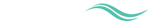Manage workflow
Our workflow tool makes it easy to track the various tasks required to complete a deal.
To access it, go to Deal > Workflows.
1. Select the workflow type (combined, financial reporting, etc.). To add another type of workflow, click the Add New button.
2. Status of each phase is shown in this progress bar.
3. Individual tasks are listed below the progress bar. For each task you can
- Assign a user.
- Click Yes when the task is completed.
- Click Skip to skip the task.
- Add comments.
- Reset the task.
When you make a change, be sure to click the Update button.