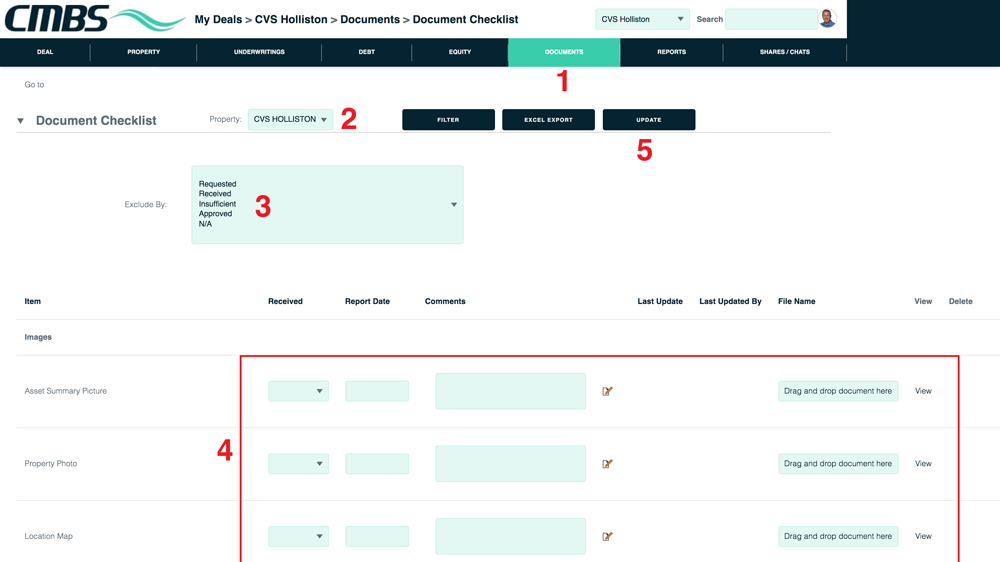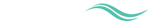Manage documents
Our system lets you manage all deal-related documents anywhere you have an internet connection.
View documents
1. Click the Documents tab and View/Download sub-link.
2. Select your view using the menus. You can see all documents or filter by category and type.
3. Enter or add information including document category, document type, sort order, public viewability and comments.
4. To save your changes, click the Update button.
5. To download a document, click the view link.
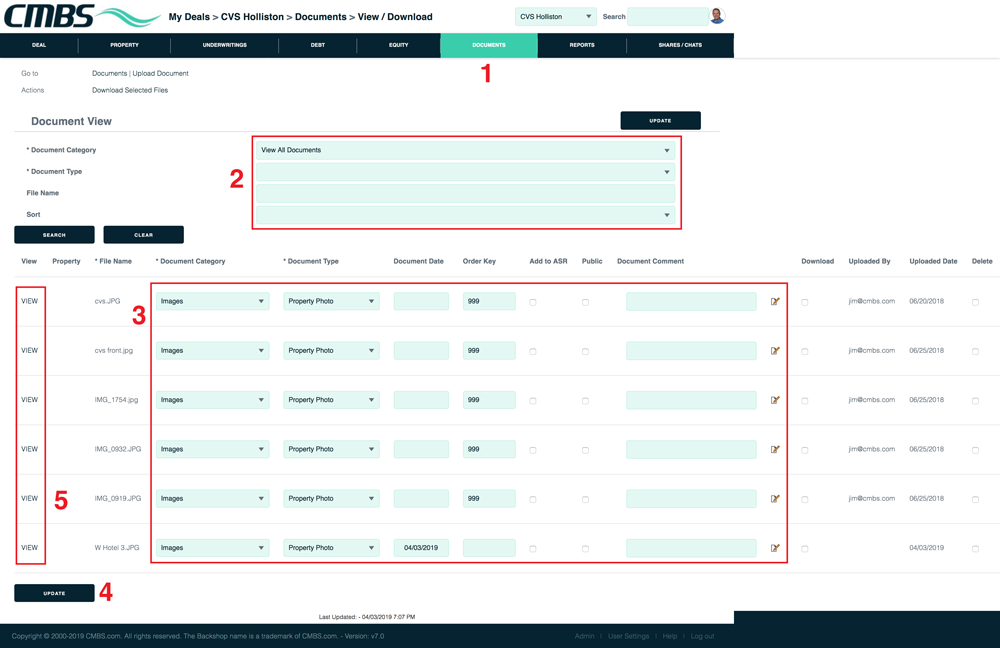
Use the due diligence checklist
Our due diligence checklist helps you manage all types of essential deal documents, including:
- Borrower certifications
- Borrower information
- Loan information
- Operating statements/financials
- Principal information
- Property data
- Real estate tax & insurance
- Sponsor/guarantor information
- Tenant information
- Third party reports
1. Click the Documents tab and Document Checklist sub-link.
2. Verify that proper property is selected in the property menu.
3. If desired, filter your view so only certain documents are displayed (the full list contains more than 75 documents). After you make your choices, click the Filter button.
4. In the list of matching documents, update any received statuses, report costs, report dates or comments. You can also drag/drop documents onto the page.
5. Click the Update button to save changes.