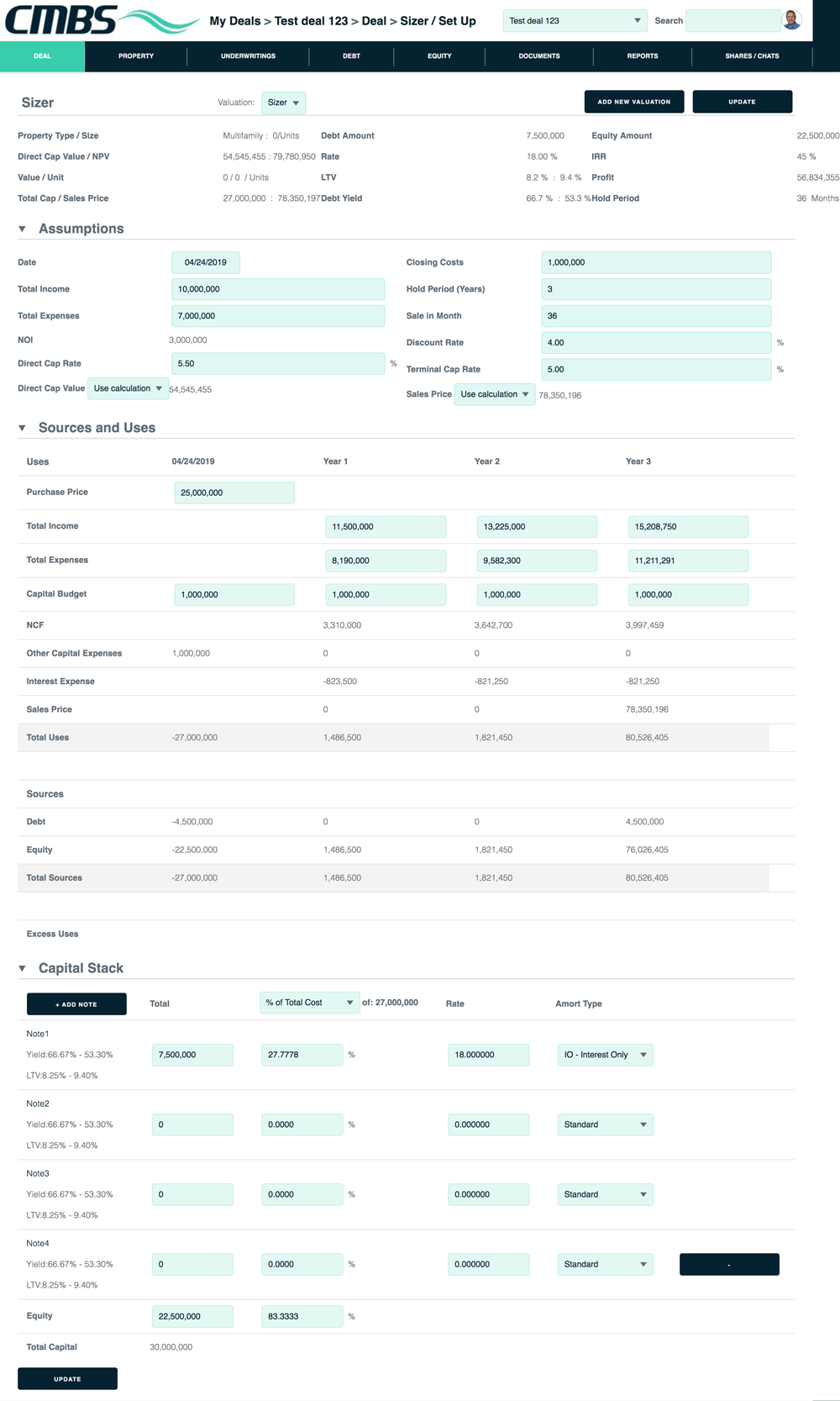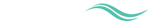Add and size a deal
At the top level of the application, click the Add New Deal button.
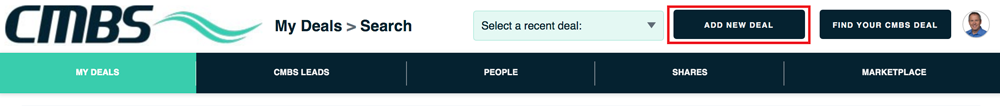
Step 1 of 4: Basic deal info
1. Enter deal info, started with the required fields (*).
2. Click the Update button. You can add/edit info any time.
3. If you want to skip the valuation part of this process, click the Skip Valuation button.
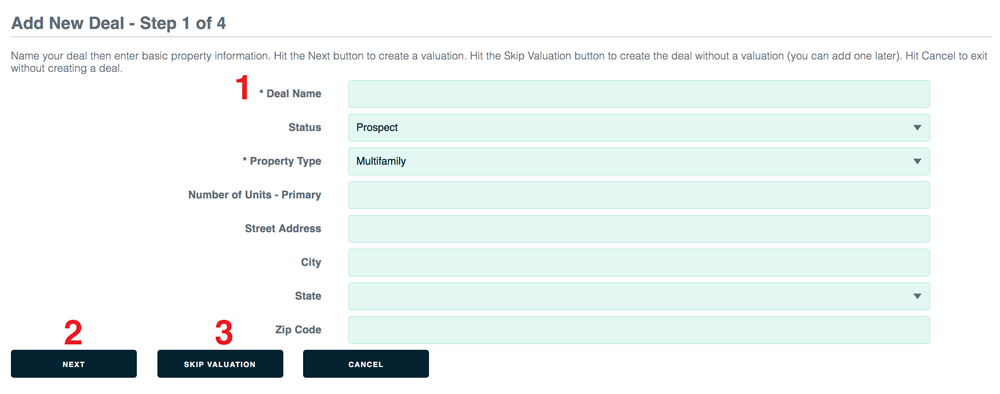
Step 2 of 4: Valuation
1. Enter as much info as you like. You can add/edit any time.
2. Click the Next button.
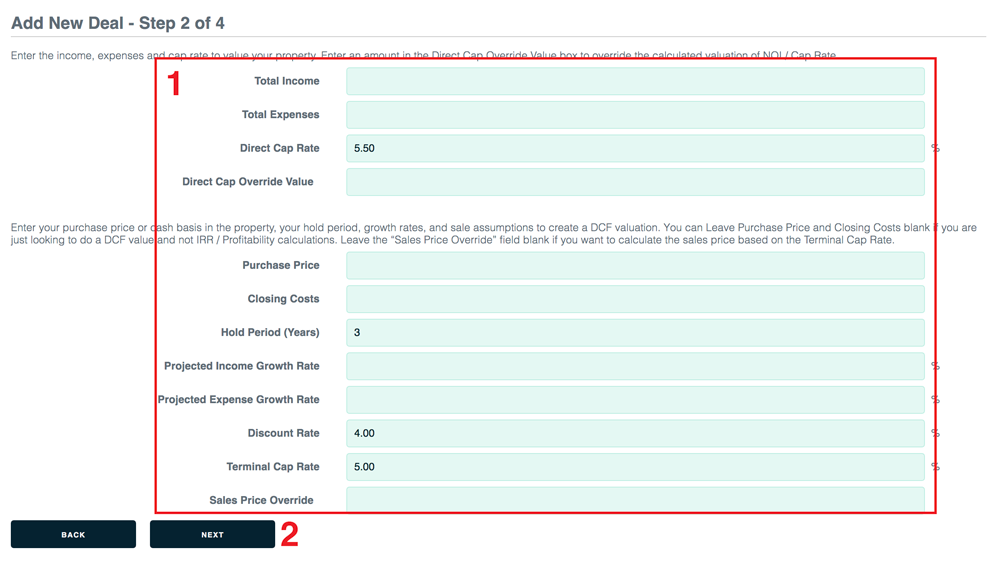
Step 3 of 4: Income, expenses and capital budget
1. Verify or edit the income and expenses (they are populated based on the previous screen), and add capital budget for each year.
2. Click the Next button.
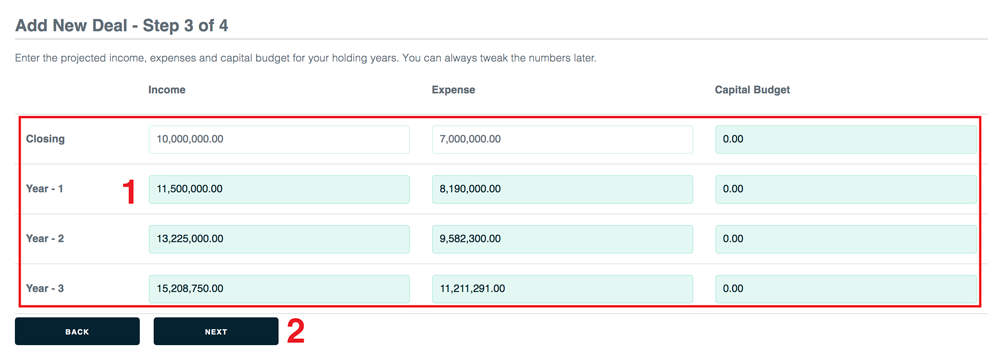
Step 4 of 4: Capital stack
1. Enter debt, interest rate and amort type.
2. Click the Finish button.
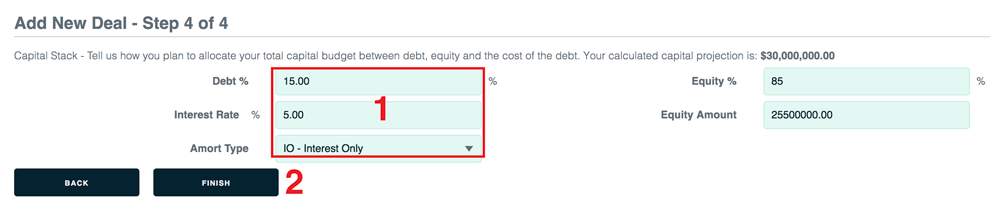
After you click the Finish button, you are taken to the Deal > Sizer/Setup page where you can make edits, add a new valuation or add a note.