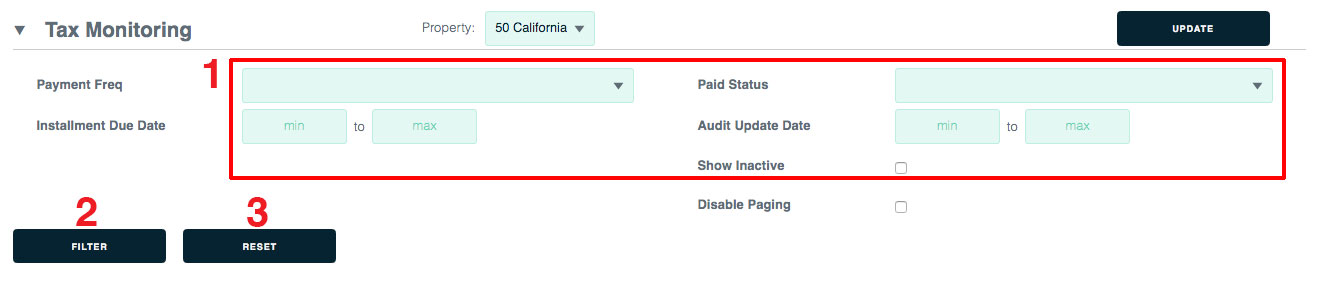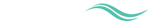Tax monitoring
The tax monitoring page lists your property tax payments.
The top of the page provides filters to help you zero in on a specific record. The lower section lists all of your records. If you don’t set a filter, the page shows all records.
To reach this page
Click the Property tab.
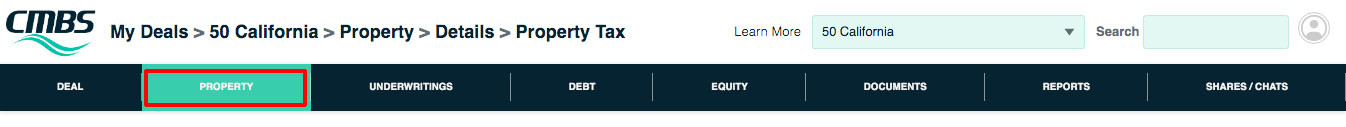
Click the Property Tax link.
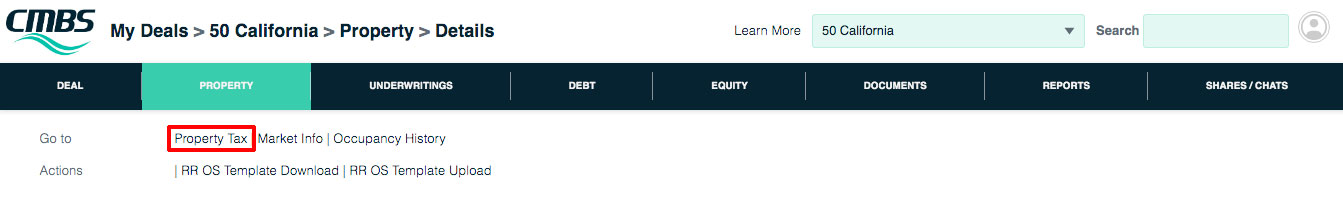
Click the Tax Monitoring link.
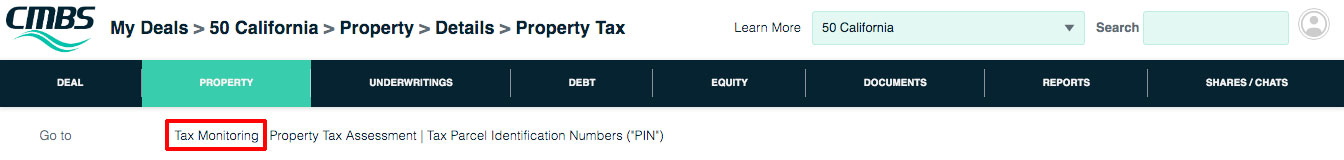
To add a record
Scroll to the bottom of the page.
1. Fill in the fields.
2. Click the Update button.
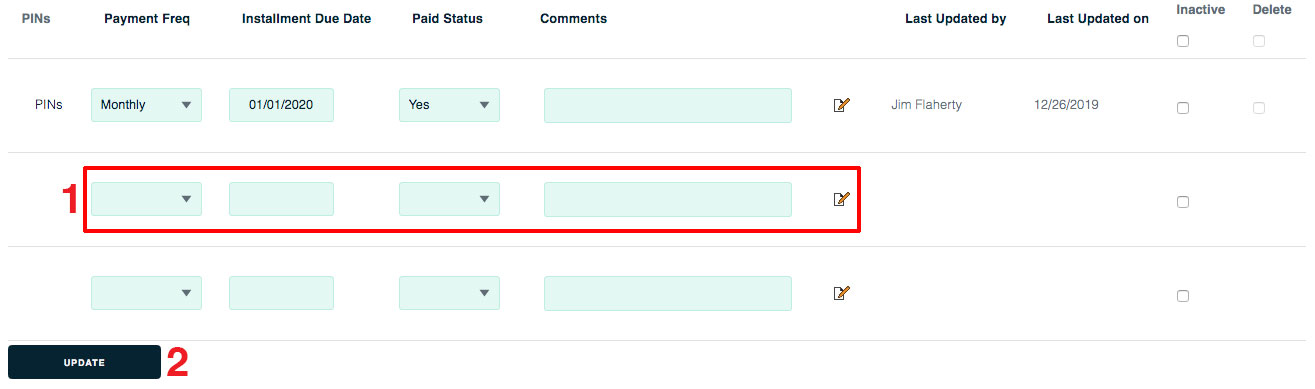
To find a specific record
1. Enter your filters. You may filter by payment frequency, installment due date, paid status, audit update date and activity.
2. Click the Filter button.
3. To see all records without filters, click the Reset button.