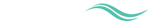Detailed Help
CMBS software has has two basic levels:
Level 1: Above Your Deals
When you log into CMBS software, you start at this level. Here you manage your deals as a whole, in addition to leads, people, shares and the marketplace.
Add Deals – Create and size a deal or import a deal from our CMBS library
My Deals – Filter and find your specific deals
CMBS Leads – Find deal leads and comps
People – Manage contacts, users, groups and organizations
Shares – Share your deals with read-only or editing privileges
Marketplace – Search our CRE database
Level 2: Inside your Deals
When you choose a deal at My Deals, we open up our Swiss Army knife so you have total control of your deal. Your deal is organized into these sections:
Learn more at Backshop Support. Backshop enterprise software and CMBS software are built on the same platform.