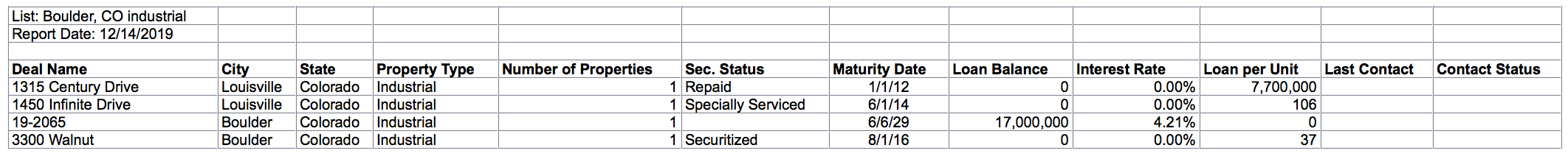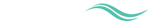CMBS Leads
Our integrated CMBS library helps you identify opportunities to generate leads.
Access CMBS Leads
To reach CMBS Leads, when you are above the deal, click the CMBS Data tab and the Leads sublink.
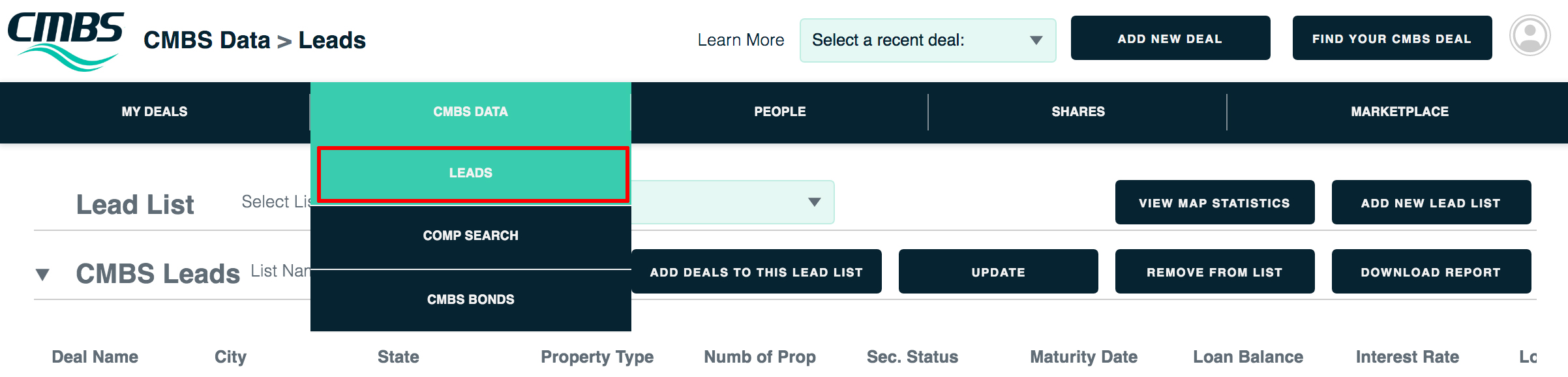
Create a lead list
To create a least list, first click the Add New Lead List button.
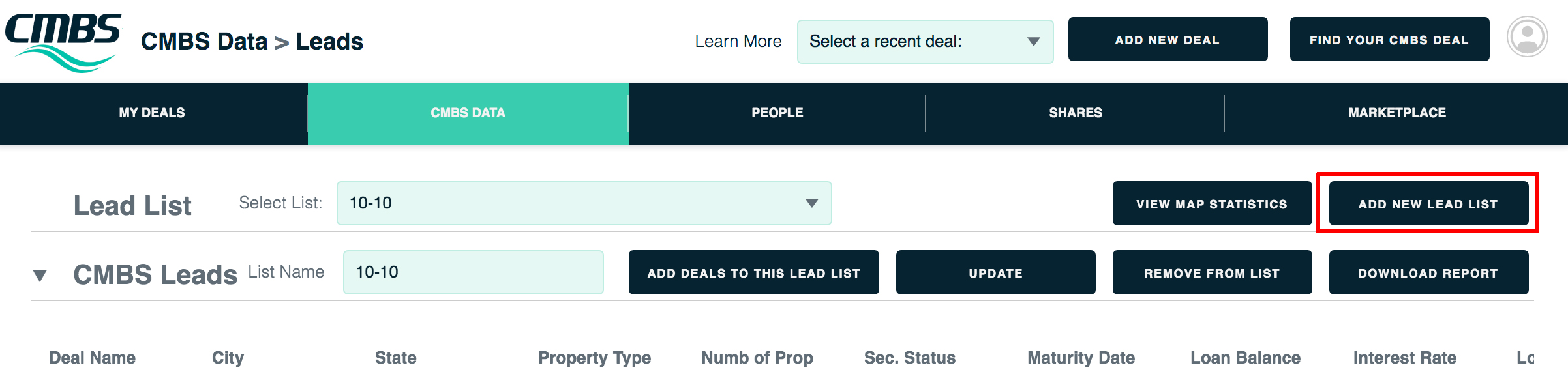
On the ensuing page,
1. Enter the name of your lead list in the List Name text field.
2. Click the Update button.
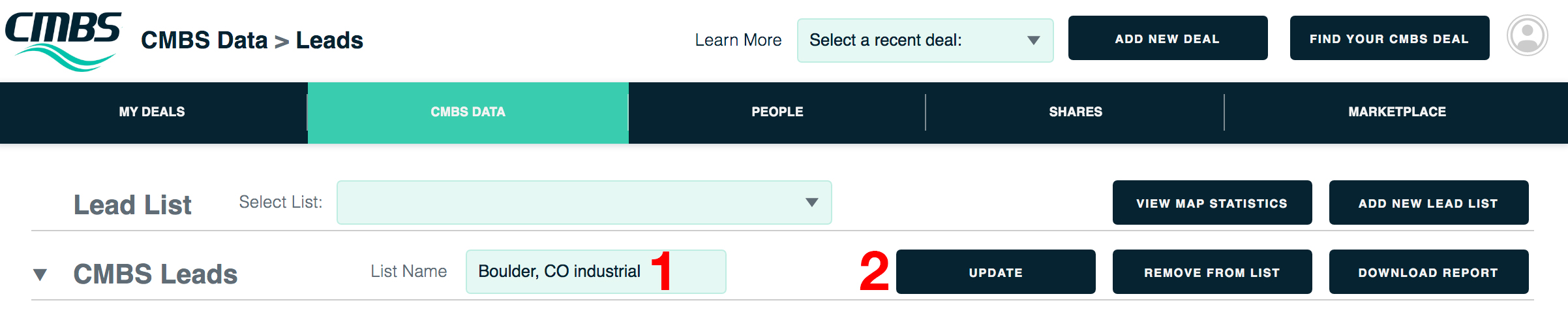
Add deals to your lead list
After you click Update, the page will refresh.
Click the Add Deals To This Lead List button.
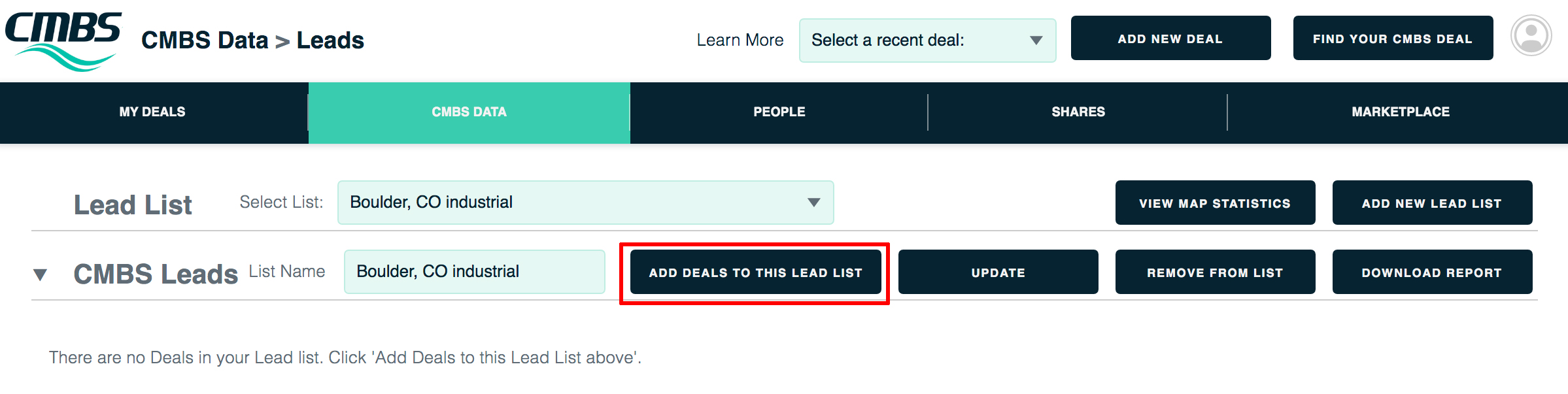
1. You can filter our complete CMBS database using location, property type, master servicer, maturity date, interest rate, status, special servicer, loan balance and loan per unit.
For this example, we’re searching for industrial properties within 10 miles of Boulder, CO.
2. Once you’ve set your filters, click the Find button.
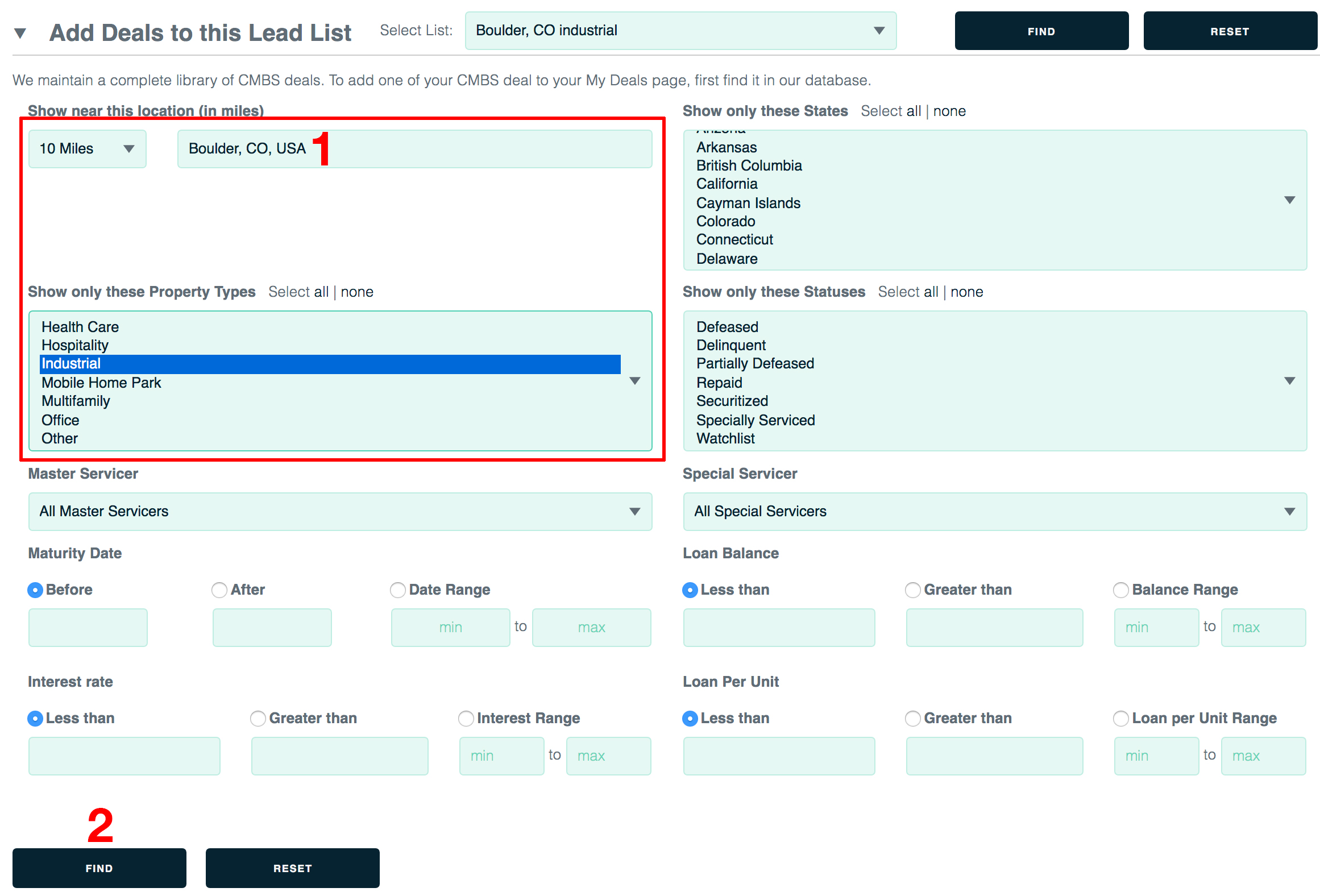
The next page will show a list of matching properties.
1. Click the checkboxes for the deals you want to save.
2. Click the Add Checked Deals To This Lead List button.
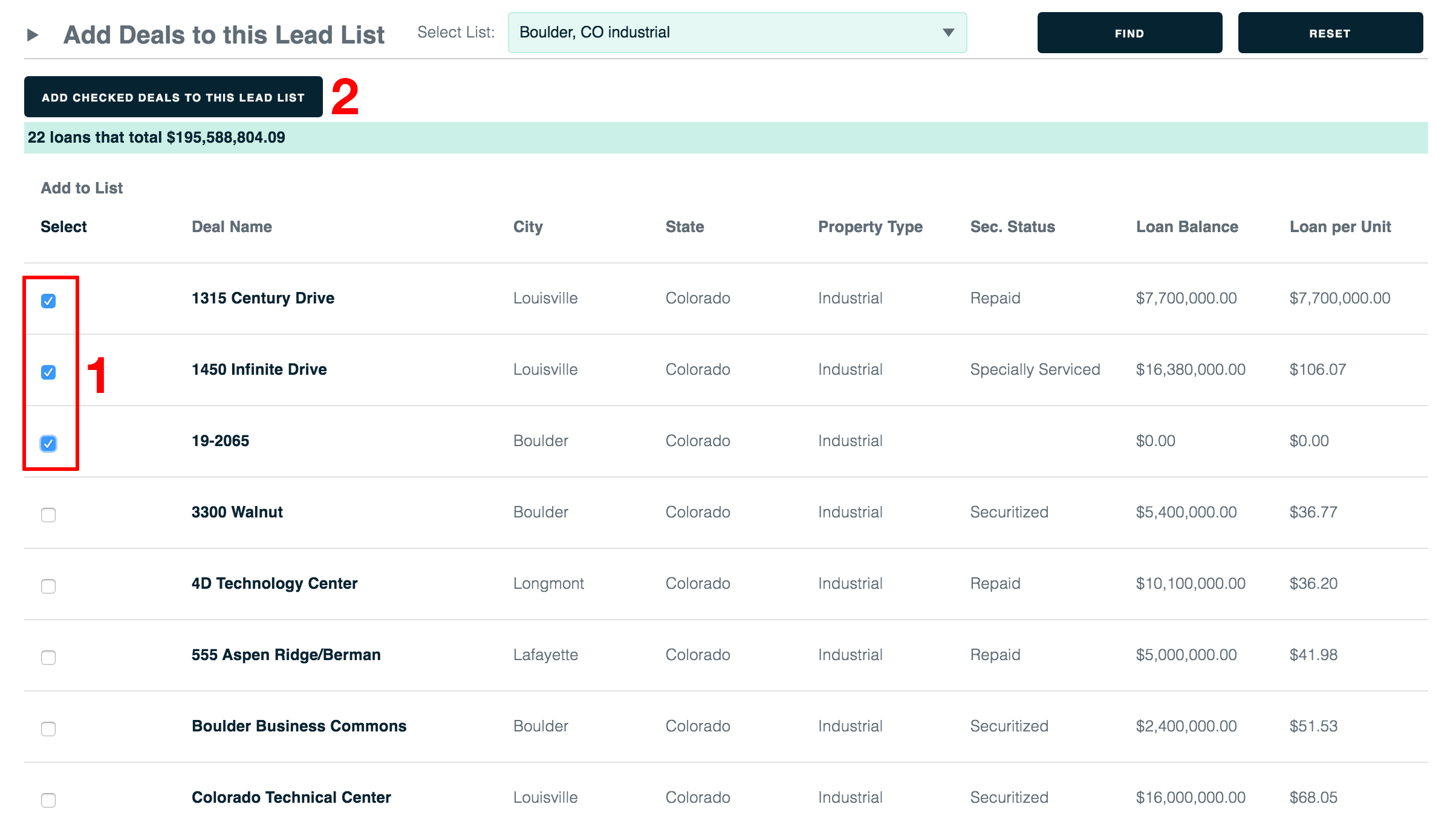
When the page refreshes, click the Leads link at the top of the page.
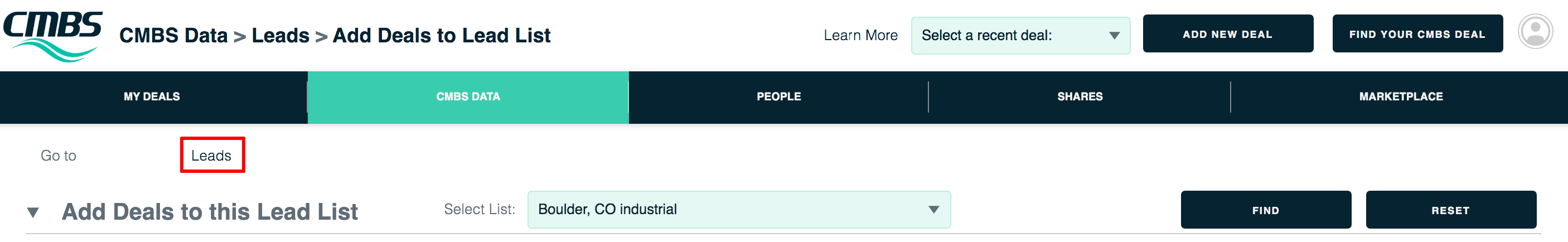
Select a lead list
To view a specific lead list, select it in this menu.
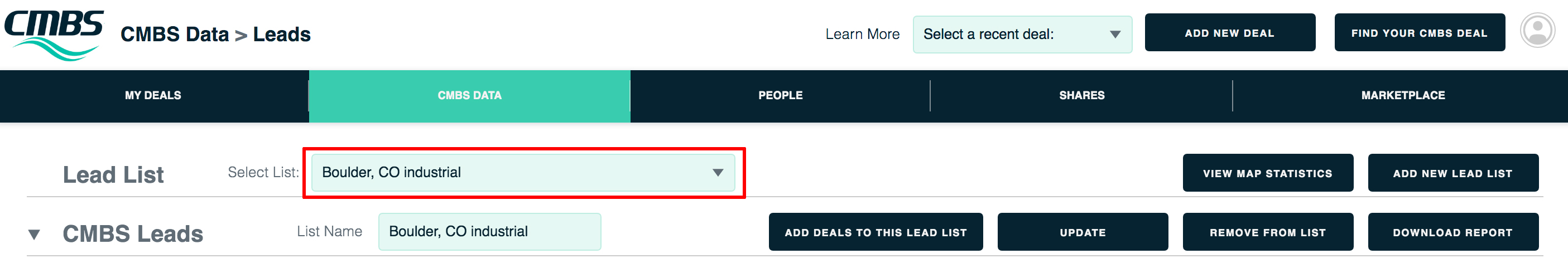
Remove a deal from a lead list
1. Click the checkbox at the far right side of the listing.
2. Click the Remove Checked Deals From This Lead List button.
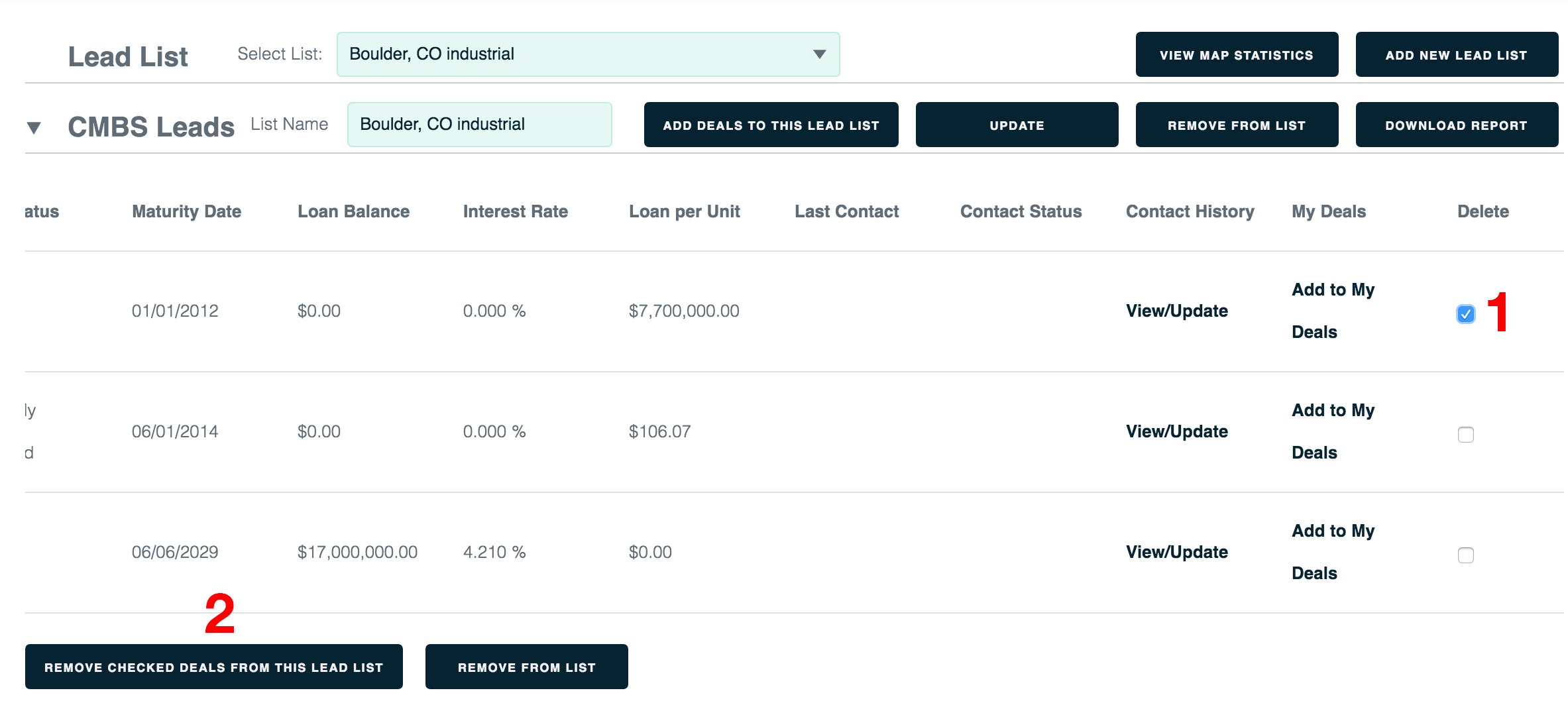
See a map and stats
On the main Leads page, click the View Map Statistics button.
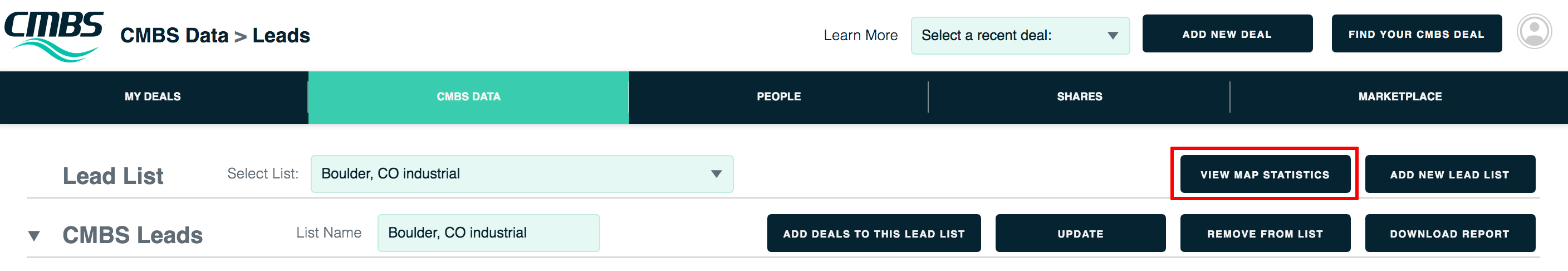
Viola! We show you a map and stats:
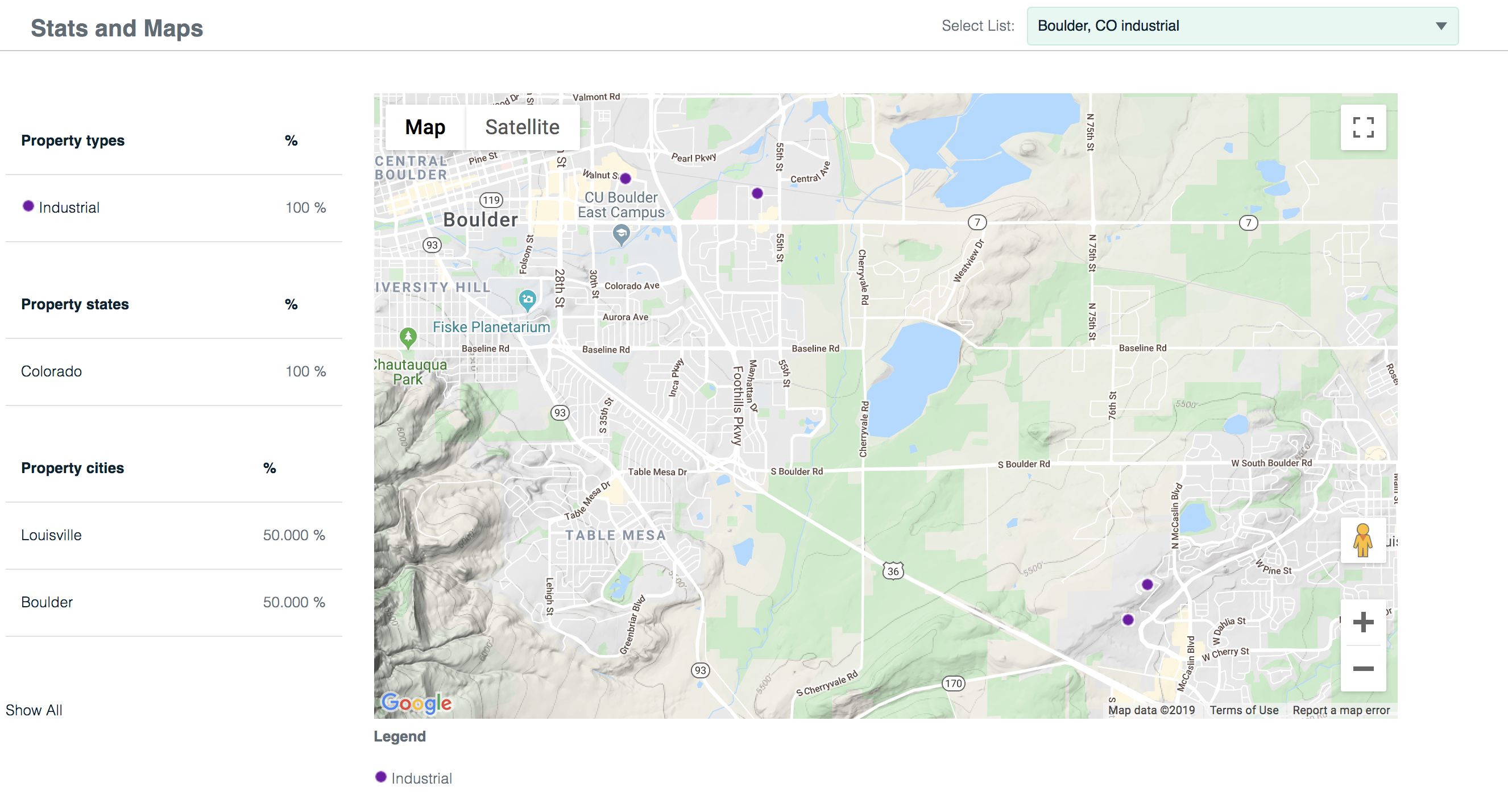
Download a report
To download an Excel report of a lead list,
1. Select the lead list in this menu.
2. Click the Download Report button.
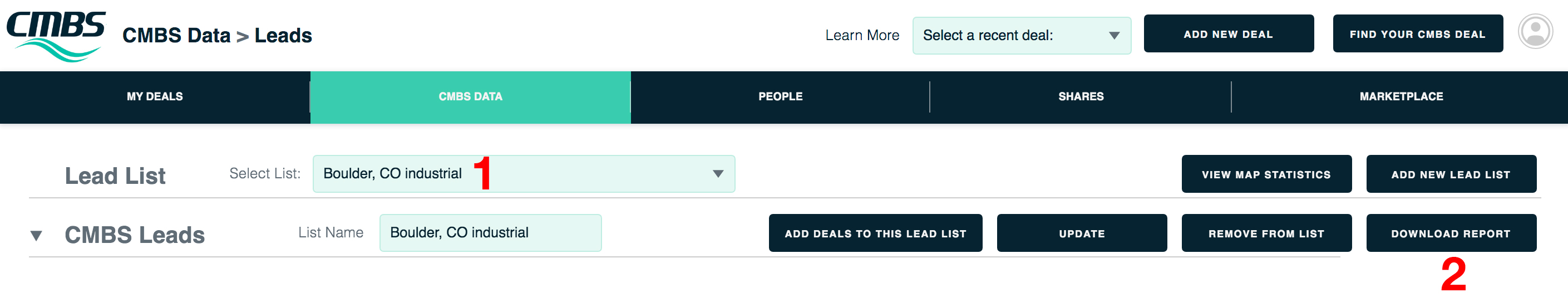
Boom! Here’s what the Excel report looks like: