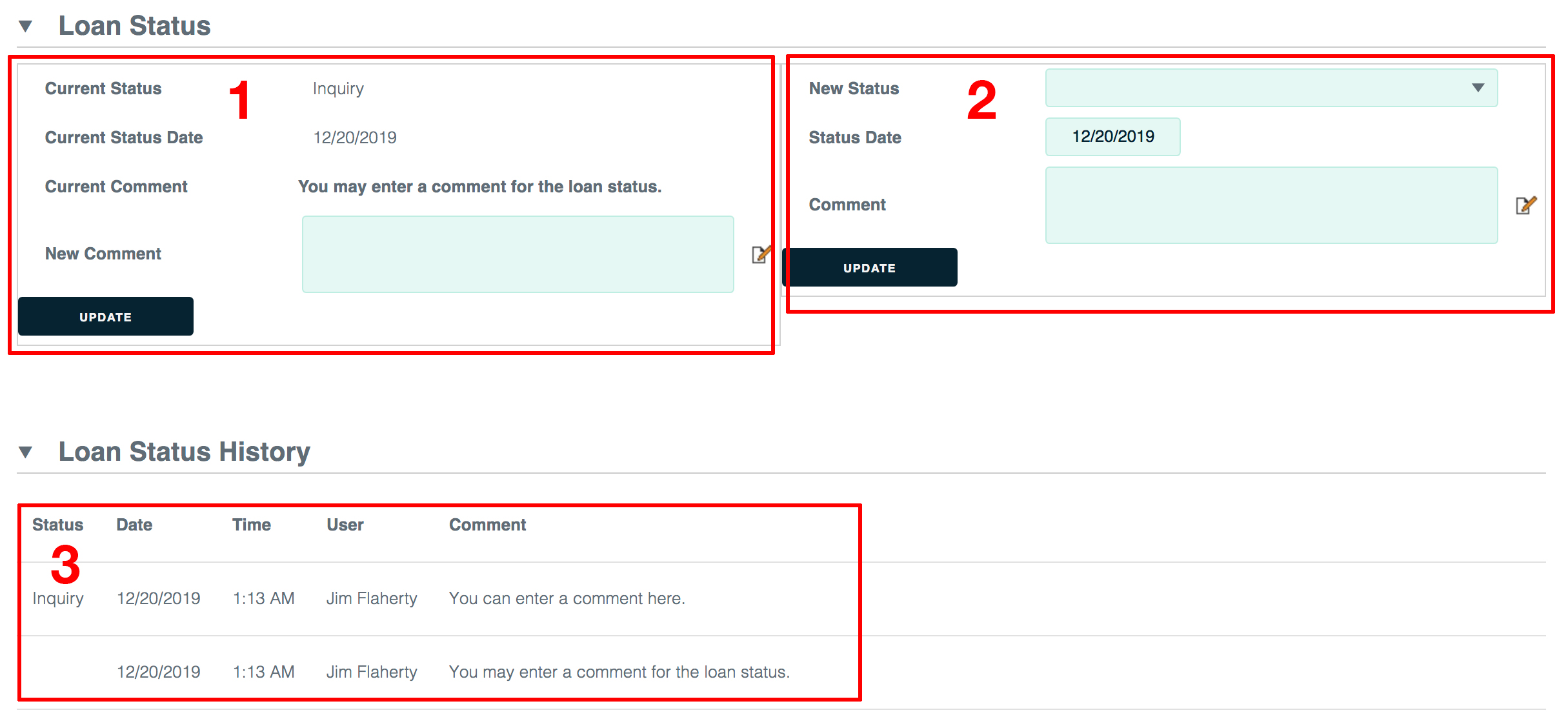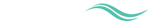Loan status
To reach the loan status page, go to 1) the Deal tab and the 2) Workflow sublink, then click the Loan Status link.
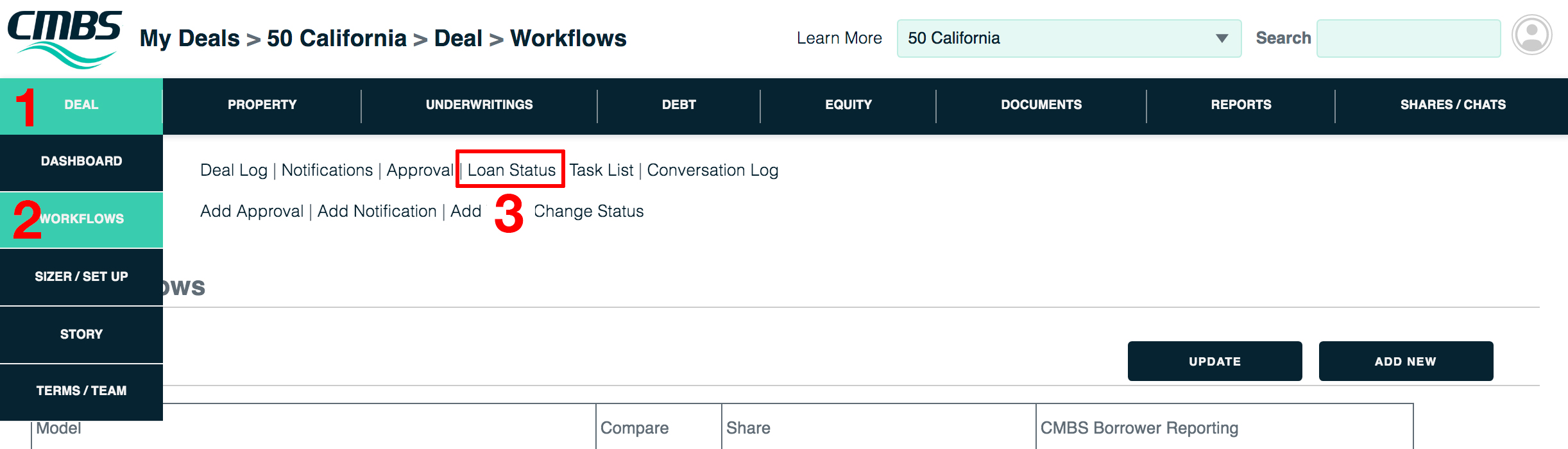
1. The current status of this loan is displayed on the left side of the page. If you like, you may enter a new comment. Click the Update button to save it.
2. To change the status, go to the right side of the page. Make a selection in the New Status menu, then set the data and enter a comment (if you like). Click the Update button.
3. The history of the loan’s status is listed at the bottom of the page.