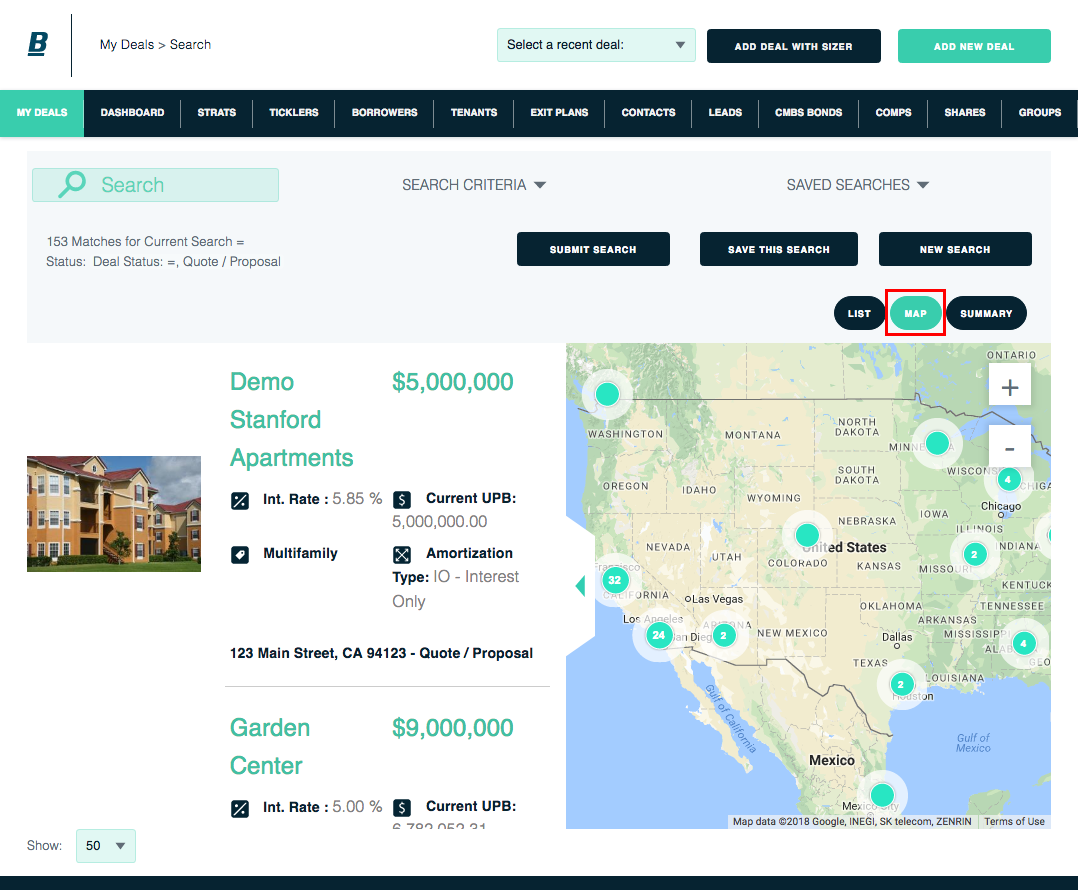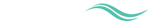Find a deal
The Deal Locator makes it easy to find and sort your deals.
When you log into Backshop, you automatically go to Deal Locator.
Find a recent deal
Simply select the deal name from the menu at the top of the Deal Locator.
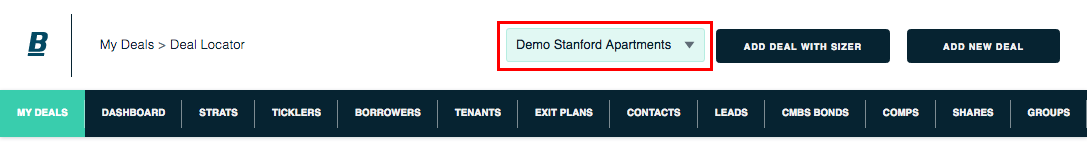
Tip: Choose a recent deal from any page in the app
At the top of the page, simply use the menu. Also feel free to Search.
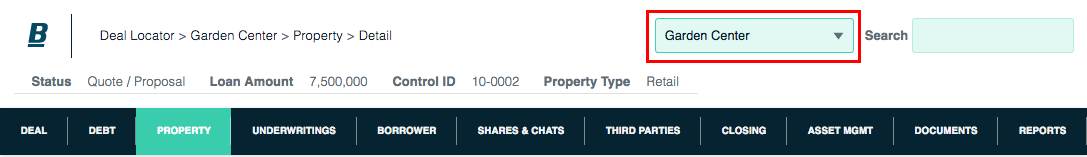
Search for a deal
Log in or navigate to Deal Locator (if you’re inside the app, the Deal Locator link is at top left; see above screen shot).
By default, the Deal Locator lists all of your deals.
You can filter your deals
1. Enter keywords in the Search box.
2. To further focus your search, click Search Criteria then select more filters from the list on the left.
3. When you are ready, click Submit Search.
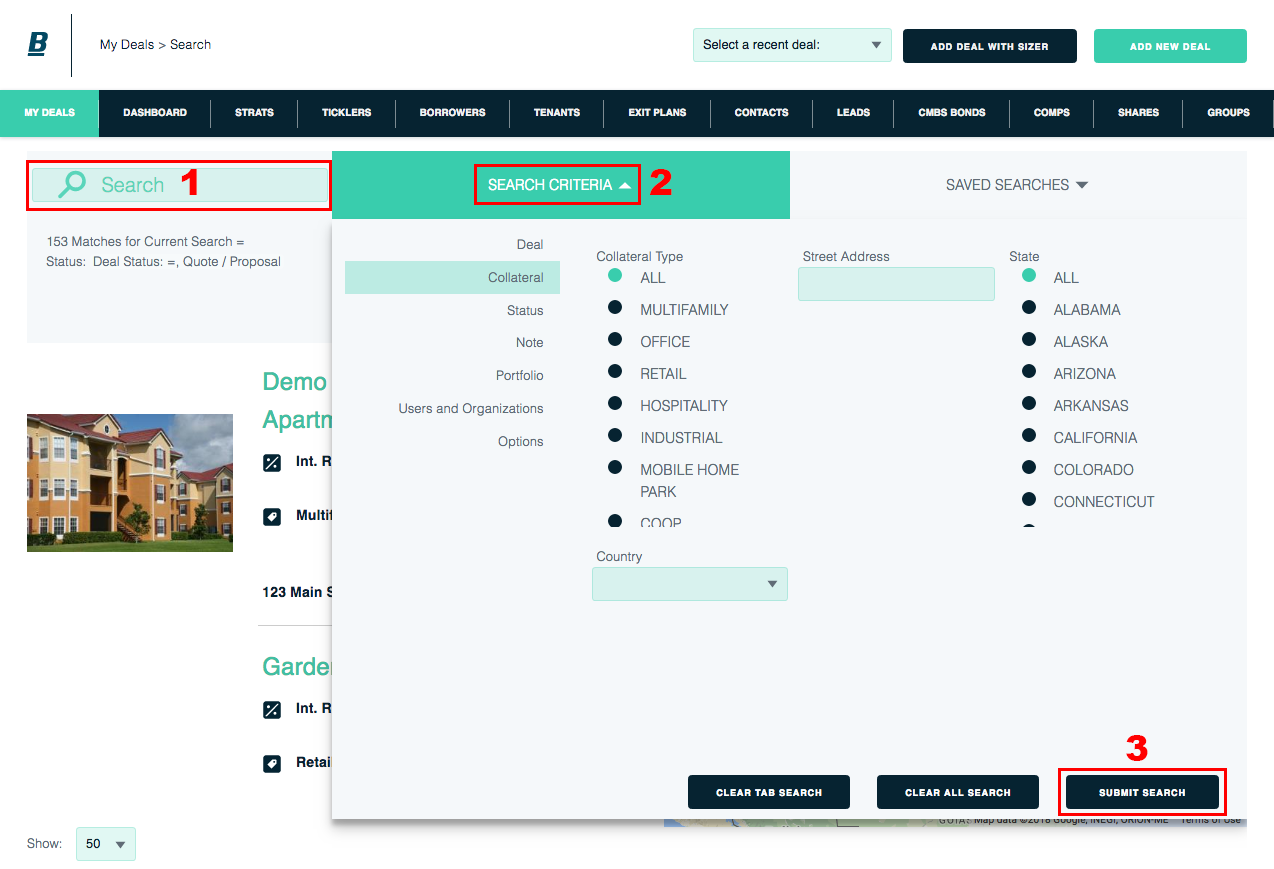
4. Matching deals will appear below the search forms. The default view is List.
To access a deal, click its name.
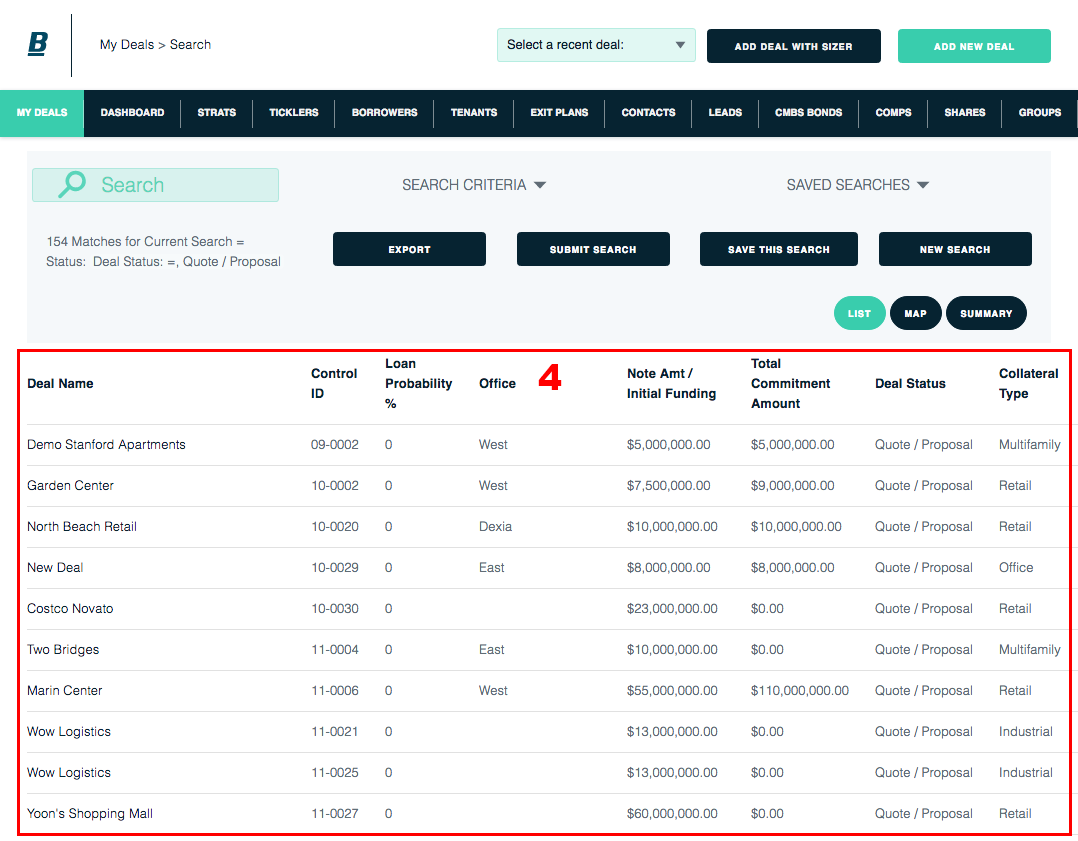
To see a map of your deals, click Map.