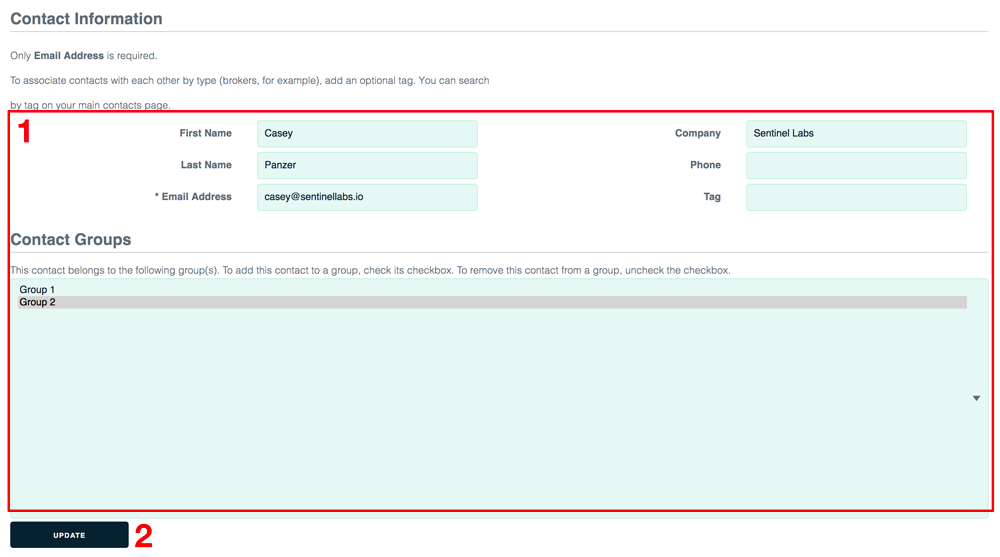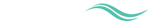Add contacts
Users are people who access to the CMBS.com app.
1. At the top level of the app (above deals), click the People tab and the Contacts sublink.
2. Click the Add New button.
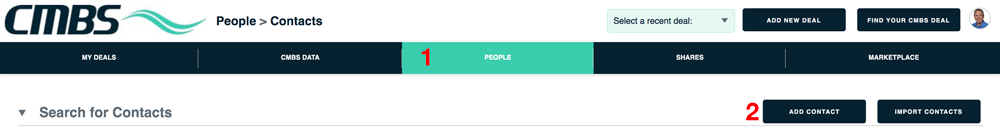
Enter the email address (required) and name, company, phone and tag if desired. Hit the Update button to save this user.
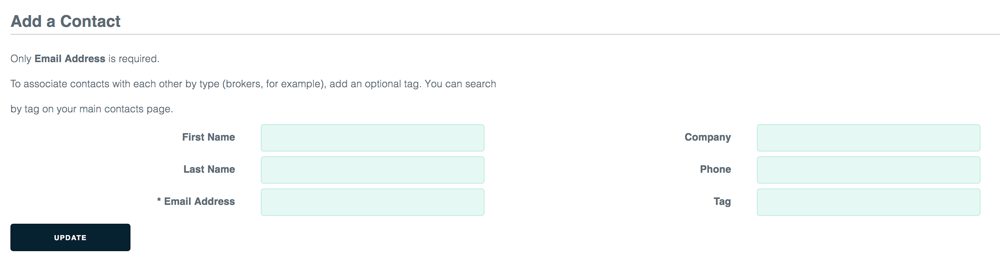
Edit a user
1. Go to the People tab and Users sublink.
2. Click on the user’s name.
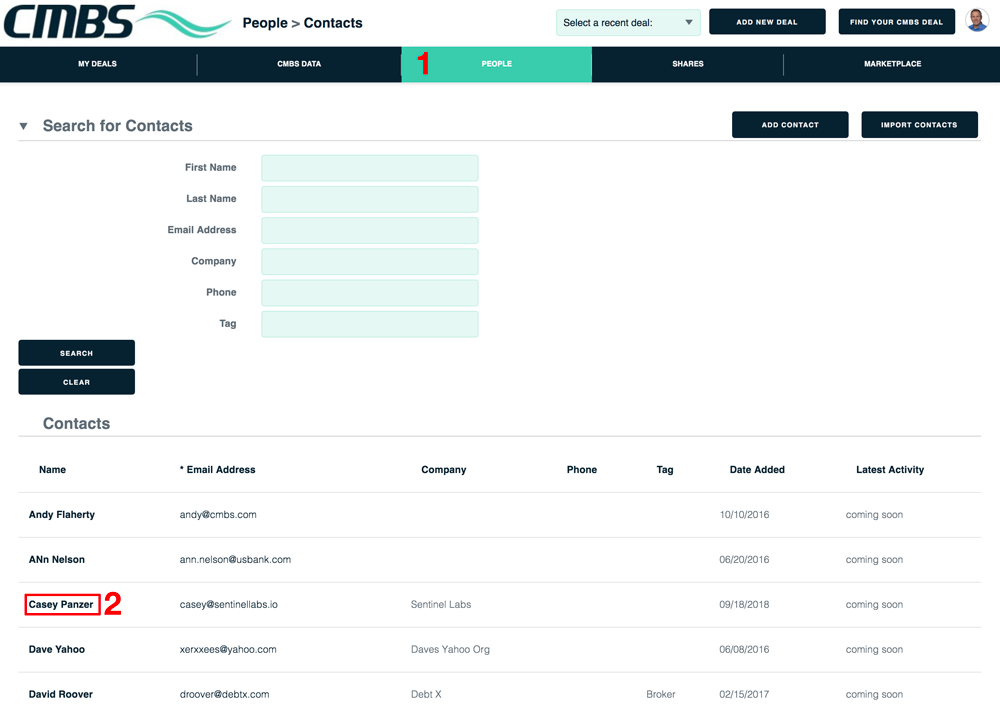
This takes you to the edit user page.
Make any changes you want — including adding the user to a group — and
1. Edit user information and, if desired, assign the user to a group(s).
2. Click the Update button.