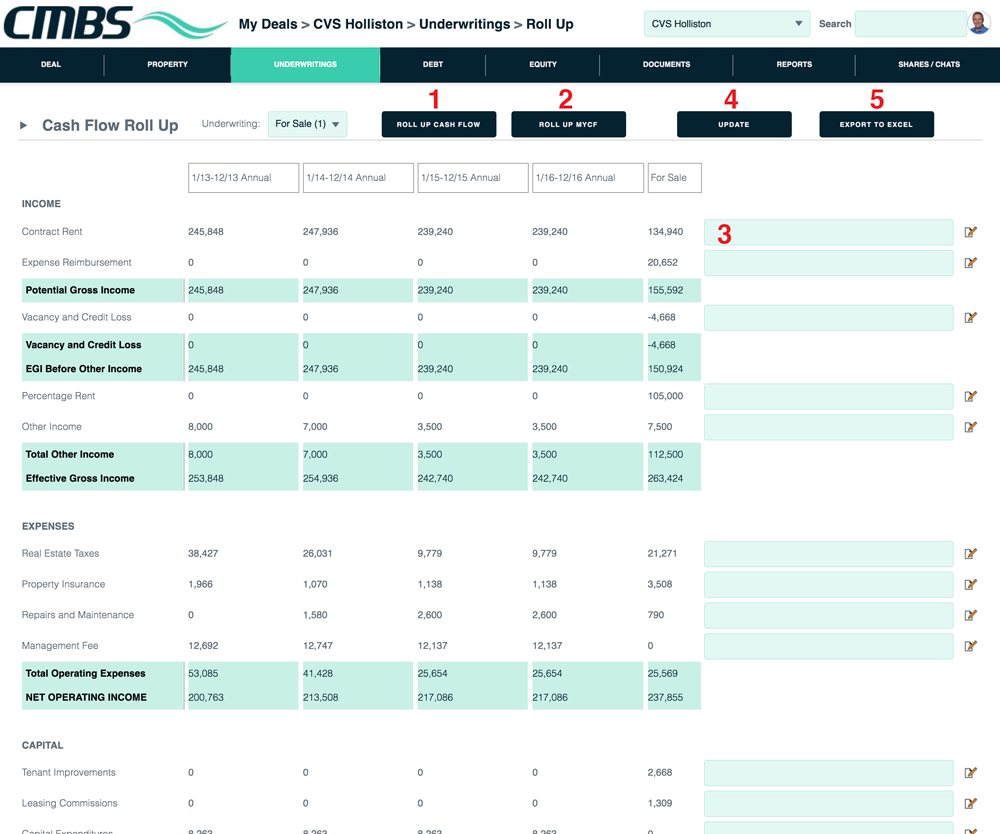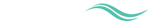Roll up
To reach the roll up page, go to the Underwritings tab and the Roll Up sublink.
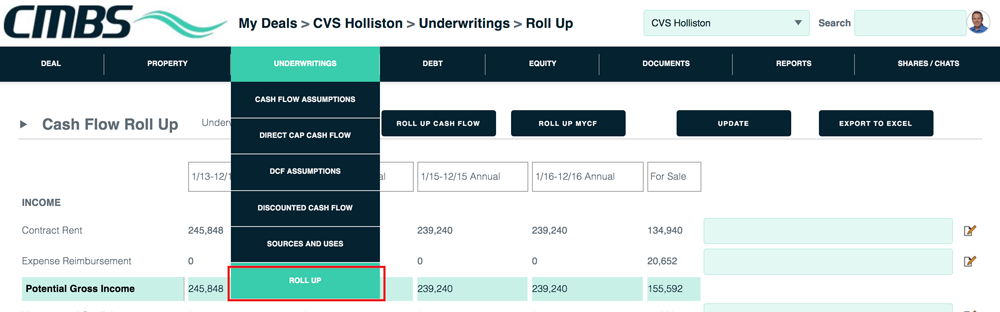
1. To see the rollup for your stabilized cash flow, click the Roll Up Cash Flow button.
2. To see the rollup for your multi-year cash flow, click the Roll Up MYCF button.
3. You can add comments to each income, expense and capital line.
4. Click the Update button to save your comments.
5. Use the Export to Excel button to bring your roll up info into a spreadsheet.